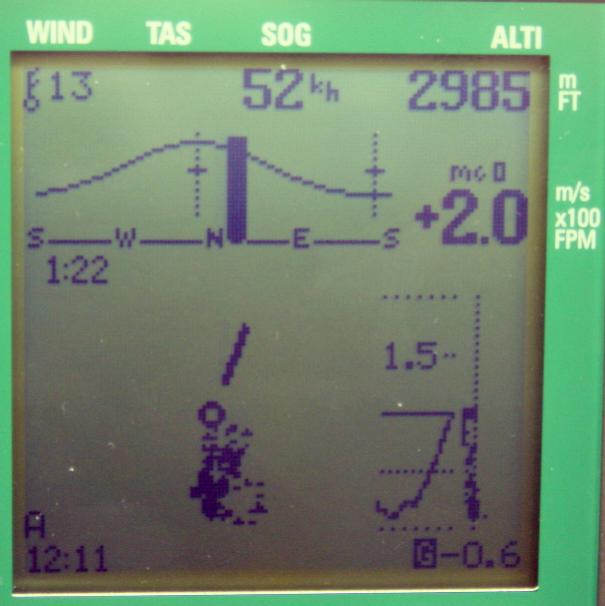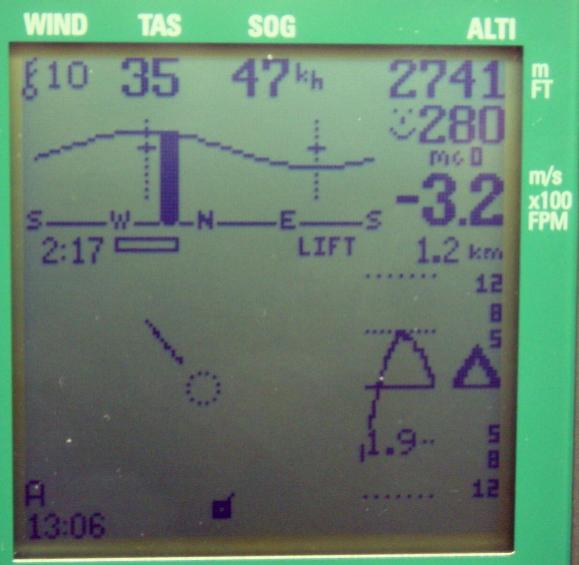Back to Articles on
Accessories / Articles sur les Accessoires.
Getting used to an Aircotec (USA) / Top
Navigator 2002.
Review by Jérôme Daoust. Created 2002/5/27, revised
2002/6/9.
After having chosen this unit over a Bräuniger / Galileo (see Integrated GPS+Vario 2002), there was still some hurdles before starting to feel comfortable with it. Although this unit should be well adapted to competition flying, my goal is recreational flying, and not to become too much of a geek (all the features can get exciting).
3. Choosing a Cockpit (instrument panel)
4. Finalizing the Cockpit Layout
It was in Owen's valley on
2002/5/12 for a 2.5 hour flight.
1. Radio. When I turned on
the TN I got radio interference with my Yaesu VX-5. Raising the squelch from 3
to 7 seemed to do the trick on launch, but I had intermittent interference
during the flight. Radio squelch is set to 8 for the next flight. I hope my
reception sensitivity is not reduced too much.
2. Reading the unit.
Overwhelming for me who only used a simple vario before and only had
spent about 2 hours using the menus. I found myself staring at the instruments
for a couple of minutes at the time, captivated by the centering display (see Understanding the Display). One could
become overly conservative and tend to stay in the same lift area instead of
exploring. When flying cross-country, the display smartly changed automatically
to show indication of optimal airspeed (see Understanding
the Display).
3. Logbook features.
This will bring out the geek in anyone. Just using the TN (not the PC
yet), you get see your flight duration, take-off and landing altitudes, maximum
gain in a thermal, summation of all gains, XC distance traveled from launch to
landing. You can also replay your flight (same display output as what you saw
in flight), or view an altitude graph across time and extract lift points (with
naming option).
I am left with the impression that
a pilot needs time to adapt to such instruments, but will be happy after he has
passed his growing pains. In my next
flight... I will use the unit as a
simple vario, and only look at it when I ask myself : Where did that thermal go
? Is the wind getting too strong to fly ?
Wish list :
1. An alternate altitude display, so we can
zero the altitude at launch, and always know how high we are above it with
doing a subtraction from the current MSL altitude display.
2. A more consistent way of exiting menus.
3. Aircotec guys could set the language to
English when sending the units to the US (it takes 10-15 minute to figure out
by yourself).
4. Not log as flights, the times where the
unit is turned on/off without significant altitude changes.
5. Be able to turn the unit 90° and have the
display rotated by software. Or change the proportions of the unit so it fits
better on must paraglider instrument panels (cockpits).
From my flight in Owen's valley
on 2002/5/12. The display mode switches
automatically in flight.
|
|
Centering displayWind is 13
km/h. TAS is unknown
(speed probe is hidden from wind). Speed over
ground is 52 km/h. Altitude is
2985 m (9800'). Max ground
speed is when moving NNW. Wind is
from SSE. I did not set
the expected thermal climb rate (mc=0). Climbing at 2
m/s. 1 hour 22 min
into flight. I need to turn
around to go back into lift. Lower right
plots reveal a recent altitude gain and negative excess temperature. Time is 12:11. |
|
|
Map displayWind is 10
km/h. True air speed
is 35 km/h. Speed over ground
is 47 km/h. Altitude is
2741 m. Max ground
speed is when moving WNW. Wind is
from ESE. I should reach
next lift point 280 m over (explains smiley face). I did not set
the expected thermal climb rate (mc=0). Sinking at 3.2
m/s. 2 hour 17 min
into flight. 1.2 km from
next lift point. I am heading
away from the lift point (symbol at bottom). Lower right
plots reveal a recent altitude loss and that I should raise my airspeed by 5
km/h to optimize glide. Time is 13:06. Note : The lift point was entered after the flight and this picture
was taken during a replay of the flight. |
Choosing a Cockpit (instrument panel)
At
Torrey Pines (2002/5/16) , I hooked my Sup’Air EvoTop harness
in a simulator and tried 4 models.
Special thanks to Nick Greece and Gabriel Jebb who took the time to deal
with me. Some purchases require to see and test the gear at a store.
1. Critter. Nice design with a waist strap so you can keep it on you
when your harness is off. But the cockpit interferes with 2 front cross straps
of my harness.
2. Advance. Nice rigid top deck but does work well with my harness and
it would be difficult to set a proper deck angle.
3. Sol. Similar comments to the Advance model. The least
expensive.
4. Sup'Air Cockpit/Ballast (2002 version). Provides a good deck
angle. Because I have a harness by the same brand ? Cockpit loops and
quick-disconnect are easy to pass through my riser/harness quick-links (I don't
use carabiners). Nice protection of instruments with a padded top lid. Big
storage area under the deck (typically for ballast) which I use for the birdie
speed probe. The bad thing is that I have to turn the TN 90° to the left so it
fits within the length-challenged deck. This limits the thermometer to indirect
air flow, and forces me to read the instrument sideways (turn head to the
left). Most expensive of the bunch.
I bought the Sup'Air (picture) because it was the one
that provided the most stable instrument deck angle for my EvoTop harness. I
added a semi-rigid plastic box (with a right-front corner cut out for easier
content access) in the ballast pouch to protect the speed probe. I hope that
one day, as long units like the TN become increasingly popular more adapted
solutions will arise. Maybe the integrated GPS+Vario units of the future will
get smaller or become wider than long to better fit most cockpits. Wait and
see.
1. Fixation.
The cockpit is secured to both riser/harness quick-links by the use of
loop straps with quick disconnects (picture). No problem observed during kiting or
launching (picture).
2. Top Navigator.
a. Rotation.
For the unit to fit within the top deck, it was rotated 90º to the left
(picture). It is not too difficult to read the unit in
this configuration.
b. Fixation.
Velcro (hook and loop) tape was used on the back of the unit (picture) to secure it
to the surface of the cockpit.
c. Battery removal.
A perforated 25 cent coin is held by the unit's securing line (picture).
3. Radio.
a. Transmission interference. I
had installed my 5 Watt radio (Yaesu VX-5) next to the TN on the deck of the
cockpit and did a test transmission. It
turned off the TN ! I retried a few
times and noticed that it would result in erratic display values on the
TN. TAS and altitude would show a crazy
numbers. Maybe this could be used to
cheat in a competition ? Hmmm. Moving the radio away from the TN by about 20
cm (to the bottom of the Sup'Air Cockpit/Ballast bag, see picture) seems to correct the
problem. I ordered a Speaker/Microphone
to have radio access from the deck of the cockpit (picture).
2002/6/2 update : Today’s flight revealed that the problem persists, so I need to
relocate the antenna further away.
Also, I will add foam around the microphone to reduce the transmitted wind
noise (reported to me).
2002/6/9 update : Today’s flight with the radio in the back pouch of the harness
solved the issue.
b. Reception interference.
If my radio is turned on (146.415 MHz) and using the TN for its logbook
or other setting mode, there is no Squelch level on my radio to avoid the
interference. With the TN in flight
mode, setting the Squelch to 8 (out of a scale of 15) seems to avoid the
problem.
2002/6/2 update : I had to turn the Squelch up to 15 (max) for a 144.250 MHz
frequency, to avoid interference. I
believe I missed many replies. I will
relocate the antenna further away.
2002/6/9 update : Today’s flight with the radio in the back pouch of the harness, a
146.415 MHz frequency, and Squelch of 7 (out of 15) solved the issue.
4. Speed probe (TAS, True Air Speed).
a. Do we need one ?
I asked Aircotec what would be the effect of not using the airspeed
probe in flight. They replied that it
would NOT be a good idea. I have been
using it myself, but some friends are not and seem to be doing fine. I wonder how the TN actually deals with this
missing piece of info. Does it assume a
constant airspeed ?
b. Storage. Having purchased
the speed probe with a stabilizer (birdie, see picture) the logical
storage location was in the lower half of the cockpit. To protect it from crushing forces, a
semi-rigid plastic box was inserted in the lower cockpit container (picture). The probe can easily be deployed (picture) thanks to a cutout
(picture) in the plastic
box. A small male Velcro (hook and
loop) tape (picture)
was added to help immobilize it under the top panel (picture) during storage ,
preventing line entanglement.
After flying 13 hours (mostly in
thermal conditions) with this instrument, I have decided to sell my unit. There
is not a single reason for the decision but a summation a small annoyances,
which outweigh the sum of small benefits.
Have a look at decision matrix (28 kB Excel
file). But the decision outcome will be
different for various pilots. So who do
I think needs a Top Navigator ? Here is
the list :
1. Geeks. People who value the
analysis of their flight data.
2. Serious XC pilots.
For those who need to know the exact wind direction and strength to add more
distance to their flight.
3. Competitors.
If the words “start cylinder”, “turn points”, “goal” are part of your
vocabulary.
Me,
I’m just a recreational pilot, and only 50% geek.